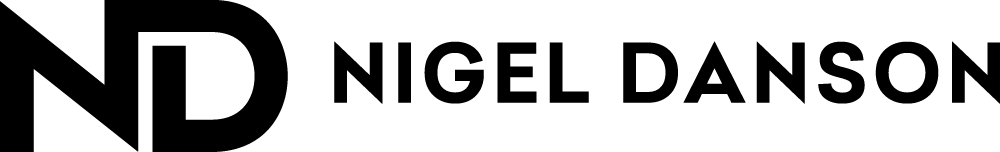Printing on Hahnemuhle Photo Rag paper with Epson 3800
I don't write many technical blogs and I don"t think I have ever written one on printing technique. However, it has taken me days to get the best settings for Hahnemuhle fine art paper and I thought it was worth sharing. For those of you that have never used Hahnemuhle Photo Rag 308g paper before it is a matt fine art paper. It has a smooth but very slightly textured paper and certainly isn"t like the Epson Archival matt paper which is much brighter white and very very smooth. When printed on correctly it is an amazing paper and the detail and colour saturation are amazing. Full settings below.

All images were printed from Lightroom 4.3.
The settings that I used were
Lightroom Print Module
Printer profile: HFA_Eps3800_MK_PhotoRag.icc
Intent: Relative
Print resolution 300ppi
Print sharpening: Standard / Matt
Print Dialog (Mac) / Print settings
Media Type: Velvet Fine Art Paper
Color Settings: Off
Print Quality: Superfine - 1440dpi / High speed - OFF / Finest Detail
Print Dialog (Mac) / Paper configuration
Color Density: 0
Drying Time: 3 (This is critical)
Paper Thickness: 5
Platen Gap: Auto
I found 2 of the settings that did make a big difference were turning on Finest Detail and Drying Time of 3. I experimented a lot with the drying time and a longer drying time resulted in significantly improved detail. This maybe my specific printer but these settings created amazing prints.