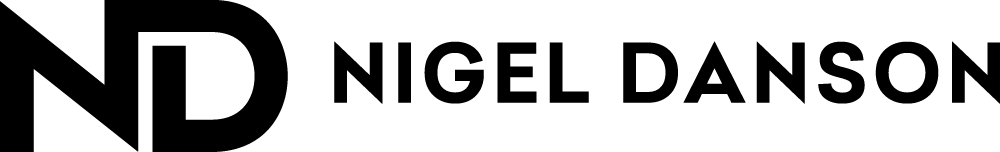7 brilliant photography apps for the new retina iPad
I have used my iPad 2 (and previous to that iPad 1) for the last couple of years as a great photography tool. It has enabled me to quickly and easily to assess, edit and sort photos after shoots on location and holiday. Although the apps available for the iPad don’t have all the bells and whistles of desktop applications like Photoshop and Aperture they still have a lot of the regular tools like levels, spotting tools and cropping.
More and more I am finding that I use the iPad to edit photos over my iMac - it is great to just mess with ideas whilst sat in front of the TV or sat around (not that happens a lot with 3 small kids!)
I have also been using the iPad 3 for 6 days now. The massive advantage of the new iPad series 3 is the high-definition retina display that allows you to clearly see the detail in all your images and is a great tool when you"re on the road and quickly want to edit and upload photos to sites like Flickr on a blog.
There lot of really good apps out there at the moment the photographers. In this blog I list my favorite 7 from a landscape photographers point of view. I have been using over 30 photo editing apps over the last 12months and these are the 7 apps that I will keep using. They are all good apps – I just use them in different ways.
iPhoto
Download iPhoto from App store >>
This is the newest of the Apps – it was launched at the same time as the new iPad with retina display.
iPhoto has a great interface but lack layers and I found it too slow (even on the new iPad).
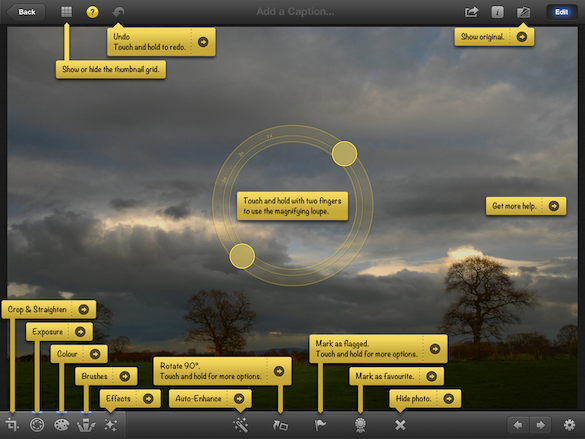
It is great for a basic crop, horizon correction (the straighten tool is such a great interface), and use of the ‘blue skies’ tool. But if you need anything a little more then other apps are much better.
Great for
Cataloging your photos Clever tools like "blue skies" and straighten tool Simple interface Brushes (the repair brush helps fix blemishes really well)
Not so good
If you are in a hurry – it can be slow Doesn"t allow layers
Snapseed
Download Snapseed from App store
Is made by Nik software - for those of you who don"t know a professional photo software company with some pedigree for plug-in tools and noise reduction.
It is the simplest of the apps that I use and probably the one that I use most. It doesn’t have anywhere near the features of iPhoto or Filterstorm but it doesn’t need to. You can easily do the basic things well which is great if you want to quickly share some good images on Flickr. It lacks layers, touch-up and the drama tools aren’t great (although on the correct image you do actually get surprisingly good results!)
Great for
Quick and dramatic effects – photos that you want to edit and share quickly whilst on location It is so easy to use and you can produce good photos
Not so good
If you want to do anything sophisticated No history No layers No touch up tool
Filterstorm
Download Filterstorm from App store
This is one of the most powerful tools and lets you do a whole host of powerful editing including layers and layer masks. You need to have time when using it through as it isn"t the quickest app out there. You can create some amazing results and the layer masks are great.
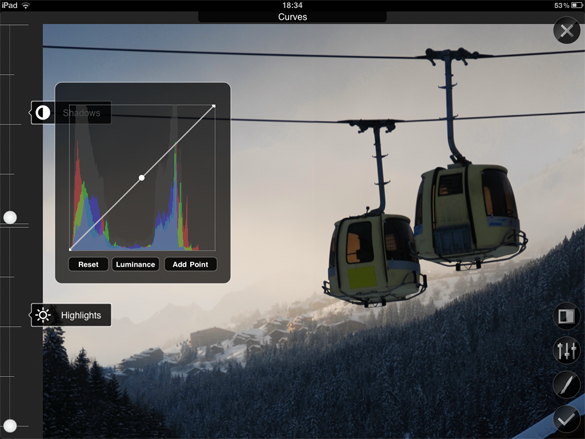
Great for
Sophisticated photo editing Layers Layer masks
Not so good
If you are in a rush
Photogene
Download Photogene from App store
This isn’t the best looking of apps but it is powerful app. It is inbetween the simplicity of Snapseed and power of Filterstorm. What I really like about this app is the healing tool. If I have an image that I want to remove spots or touch up then Photogene is the app of choice.

Great for
Touching photos up The pre-defined crop ratios
Not so good
If you want to roll back changes (as you can’t easily see the history) Histogram is a little basic
PhotoSync
Download PhotoSync from App store
This is an invaluable tool as it enables you to wirelessly transfer photos (and vidoes) between your iPad / iPhone and Mac / PC. It is a new discovery and something that I now find invaluable.

The more and more I work with photos on the iPad the more I produce results that I want to print and catalogue. I always have good intentions to recreate the photo manipulations in photoshop – but this doesn’t happen. Therefore having a tool like PhotoSync helps me enormously to transfer photos back to my iMac. If I want I can easily transfer photos out of Aperture to the iPad as well.
Flickstackr
Download FlickStackr from App store
This is without doubt my favourite app – it is such a joy to use and a great way to digest the amazing photos that are shared on Flickr.
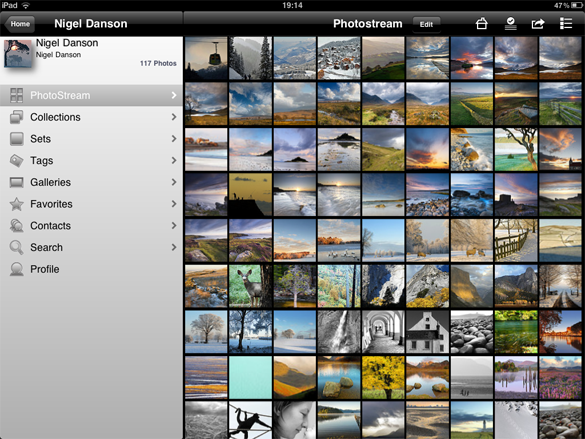
You can do so many things with it that you can do on the website - Collaborate, Upload to Flickr, group your images, search for images and save your favourites.
500px
For those of you who don’t know 500px it is, to quote from their website
“a photo community powered by creative people worldwide that lets you discover, share, buy and sell inspiring photographs”
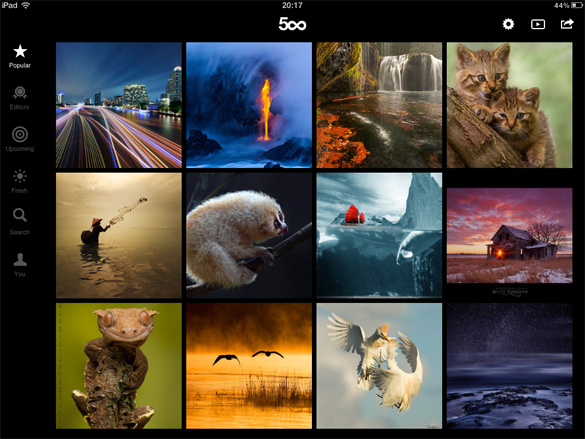
The key word in that summary is “inspiring” – if you ever want inspiring to take photos take a look at www.500px.com - it is simply awesome!
The app is equally awesome – just download it as it is free!!!
A note about Photoshop Touch – I didn’t include this very capable app because you can’t edit full resolution images on it. This was a massive oversight in my eyes and something I am sure will be addressed. When it is I will do a full review of Photoshop Touch. In the meantime this is an amazingly good review - http://www.macstories.net/reviews/adobe-photoshop-touch/
A note about RAW images – the iPad doesn’t handle RAW images well. You need to convert them first – which is a big drawback.